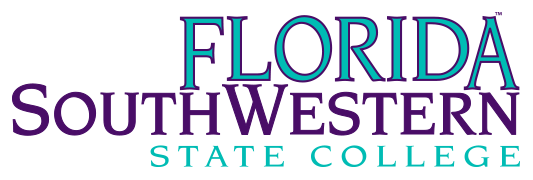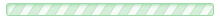Dashboard
Dashboard
The Dashboard displays items relevant to the logged in user, such as a list of the documents you have checked out, and items requiring your attention.Items that require your attention
This section may include links to the following types of documents in the repository:
- Pending documents - documents in an approval workflow that need to be approved
- Subscription alerts and Notifications - documents that you have subscribed to, and which have been added, deleted, or modified. This section also lists documents requiring your input in the workflow cycle.
- Orphaned folders - orphaned folders are sub folders of parent folders where you do not have the appropriate view or other permissions. You have permissions for accessing the orphan folder, but you are not allowed to access the parent folder. The dashboard provides a direct link to the orphaned folder in the repository. This is because you do not have permissions to navigate to the folder through its' parent folder.
Your Checked-out Documents
This section lists the documents - if any - that the logged in user currently has checked out of the repository. You can click the link provided to go directly to the document in the repository, where you can download the document to view it, check the document back in, or cancel the document check out.Return to where you came from.Return to where you came from.